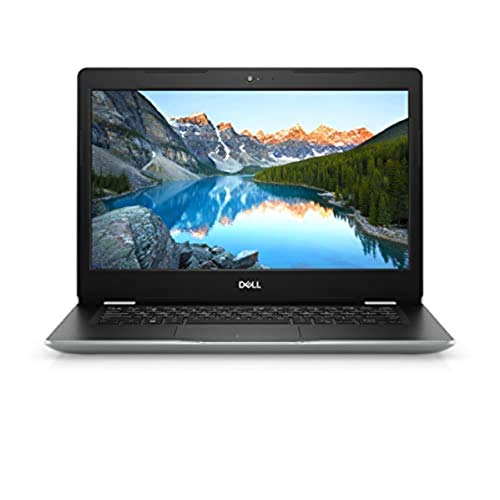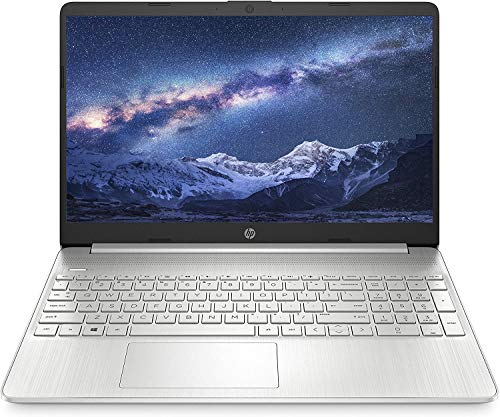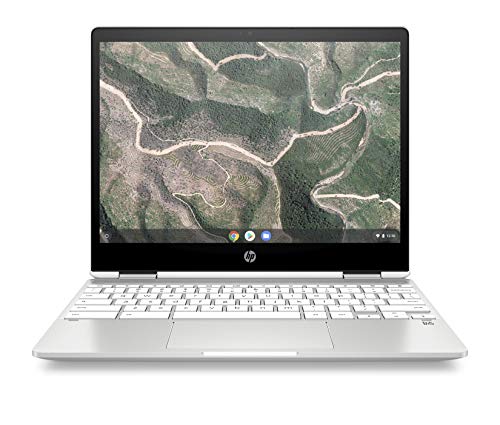This guide on ‘the best laptops under ₹40,000’ by 10BestBeasts has been explicitly formulated to help distinguish an affordable but reliable laptop as fairly as possible.
Rest assured that you won’t be disappointed by the astutely surveyed laptops with the combined hallmarks of performance, power, design, and portability.
Truth be told, the higher your budget, the more powerful gadgets you can get with an extra set of features and advanced configurations. However, today, even entry-level laptops can fulfill your needs and can be surprisingly useful computing companions, whether you want to attend online classes or work from home to meet your project deadlines.
For just within 40,000 rupees, there are not many, but definitely some good options around. Anyway, you won’t get that blistering-sleek powerhouse or Full HD displays on all laptops. But the classic, user-friendly, and authentic multitaskers are on the table for you to choose from.
Before buying a new laptop, we urge users to read this detailed laptop buying guide to get familiarized with all laptop specifications and features, along with essential buying tips.
Contents
- 1 Best Laptops Under ₹40,000 (2022)
- 2 Listing of Top 10 Laptops Under ₹40,000
- 3 Review of The Top 10 Best Laptops Under ₹40,000
- 3.1 #1 - Dell Inspiron 3493 (D560194WIN9SE)
- 3.2 #2 - HP 15s (gr0008au)
- 3.3 #3 - Asus VivoBook 14 (X409JA-EK237TS)
- 3.4 #4 - Avita Liber V14 (NS14A8INF562-MB)
- 3.5 #5 - Lenovo ThinkPad E14 (20RAS1GN00)
- 3.6 #6 - HP 14 (14s-cf3074TU)
- 3.7 #7 - Dell Vostro 3401 (D552124WIN9BE)
- 3.8 #8 - Acer Aspire 3 (A315-23)
- 3.9 #9 - HP Chromebook X360 (12b-ca0010nr)
- 3.10 #10 - Asus VivoBook Ultra K14 (K413FA-EK381TS)
- 4 Final Verdict on Laptops Under ₹40,000
Best Laptops Under ₹40,000 (2022)
If you find yourself working from home, the laptops mentioned in this guide will undoubtedly meet your basic computing demands, unless you are a professional gamer or rendering 3D models every now and then.
You will get a laptop with moderate specifications in this budget, like Intel Core i3 or AMD Ryzen 3 processor, 2 GB or 4 GB RAM, 1 TB HDD or 256 SSD, integrated graphics card, Windows 10 OS, and HD display.
If you can find a machine with higher specs than the listed ones, you should go for it, but don’t forget to consider the brand name, warranty, services, and reviews. If something seems too good to be true, think twice, and act wisely!
Listing of Top 10 Laptops Under ₹40,000
#1 - Dell Inspiron 3493 (D560194WIN9SE)
#2 - HP 15s (gr0008au)
#3 - ASUS VivoBook 14 (X409JA-EK237TS)
#4 - Avita Liber V14 (NS14A8INF562-MB)
#5 - Lenovo ThinkPad E14 (20RAS1GN00)
#6 - HP 14 (14s-cf3074TU)
#7 - Dell Vostro 3401 (D552124WIN9BE)
#8 - Acer Aspire 5 (A514-53-316M)
#9 - HP Chromebook X360 (12b-ca0010nr)
#10 - ASUS VivoBook Ultra K14 (K413FA-EK381TS)
To make sure you gather all the essential information about the laptop you are about to buy, here you will explore the key factors listed below that makeup for an excellent “value for money” gadget.
- Laptop specifications
- Performance
- Design
- Ports and Connectivity
- Additional Features
- Pros and Cons
Are you ready? Then let’s jump to the unbiased and genuine reviews of the 10 best laptops under 40,000 in India.
Review of The Top 10 Best Laptops Under ₹40,000
#1 - Dell Inspiron 3493 (D560194WIN9SE)
Laptop Specifications
| Brand Name | Dell |
| Model Number | D560194WIN9SE |
| Processor | 10th Generation Intel Core i3-1005G1 Processor (4MB Cache, 1.20 GHz to 3.4 GHz) |
| RAM | 4 GB RAM Single Channel DDR4 2666 MHz |
| Storage | 256 GB M.2 PCIe NVMe SSD |
| Screen Size & Display | 14.0-inch FHD (1920 x 1080) Anti-Glare LED Backlit WVA Display |
| Graphics Card | Integrated Intel UHD Graphics with shared graphics memory |
| Operating System | Windows 10 Home Single Language |
| Average Battery Life | Up to 4 hours |
Dell Inspiron 3493 Review
Performance
Dell Inspiron 3493 has a 10th Generation Intel Core i3-1005G1 processor. If you can get a 10th Gen processor over 7th or 8th Gen in this budget, you should consider this option to achieve faster performance.
The Dell laptop also has 4 GB RAM, which is sufficient to carry out multitasks. Moreover, the 256 GB SSD ensures the machine runs faster, smoother, and starts within 5 to 10 seconds.
You will get pre-installed Windows 10 OS with the machine to help you work seamlessly without any issues.
Design
Dell Inspiron 3493 is an average-looking laptop with a 14.0-inch Full HD (1920 x 1080), anti-glare, LED-backlit, WVA display.
The spread of keys on the keyboard seems quite comfortable. However, you will get a numeric keypad as it’s a 14-inch laptop.
The premium-finish Palmrest covers sufficient space that lets you work smoothly on a trackpad in long working hours.
Ports and Connectivity
- Charging port
- HDMI 1.4
- RJ-45 port (10/100 Mbps)
- USB 3.1 ports (x2)
- USB 2.0 Type-A (x1)
- SD Media Card Reader (SD, SDHC, SDXC)
- Headset port (headphone and microphone combo)
- Lock slot
- WiFi IEEE 802.11ac 1×1
- Bluetooth v4.1
Additional Features
One of the main advantages of this machine is its array of ports for connecting different external devices.
With Dell Mobile Connect, you can now pair your Android or iOS smartphone with your laptop to keep your focus on a single screen and respond when it’s convenient for you.
Besides, you will also get to use Microsoft Office Home and Student and a 15-month subscription to McAfee Security Center.
At last, the 42WHr 3-cell Lithium-Ion battery gives nearly 4 hours of backup.
Dell Inspiron 3493 Pros and Cons
- SSD storage for faster boot-ups and data processing
- 10th Gen Intel Core i3 processor
- Full HD display
- Amazing sound quality
- Pre-loaded Microsoft Office Home & Student 2019
- No backlit keyboard
- No dedicated graphics card
- No fingerprint reader
- Low storage capacity
- No numeric keypad
#2 - HP 15s (gr0008au)
Laptop Specifications
| Brand Name | HP |
| Model Number | gr0008au |
| Processor | AMD Ryzen 3 3250U 2.66GHz |
| RAM | 4 GB DDR4 |
| Storage | 1 TB 5400 rpm SATA HDD + 256 GB PCIe® NVMe™ M.2 SSD |
| Screen Size & Display | 15.6-Inch diagonal FHD (1920 x 1080), SVA, anti-glare, micro-edge, WLED-backlit, 220 nits, 45% NTSC |
| Graphics Card | Integrated AMD Radeon |
| Operating System | Windows 10 Home |
| Average Battery Life | Up to 5 hours and 15 minutes |
HP 15s Review
Performance
HP 15s is powered by an AMD Ryzen 3 3250U processor and 4 GB DDR4 RAM. Ryzen 3 can be compared to Intel’s Core i3 processor. And, this level of inclusion is expected when choosing a laptop under ₹40000.
As for the storage and its technology, it includes 1 TB 5400rpm HDD. The SSD drive is missing from this laptop; that’s something you have to compromise.
Apart from that, the pre-installed Windows 10 will get you covered whether you strive to work on a modern GUI or want to install and use various apps and software.
Design
The revamped, silver-metallic design looks stunning from each angle. And on the screen and display factor, you will get a 15.6-inch diagonal FHD (1920 x 1080), SVA, anti-glare, micro-edge, WLED-backlit display with 220 nits and 45% NTSC.
The full-size keyboard has a shorter key traveling distance to let you enjoy the typing and cataloging quickly. However, you will certainly miss the backlight keys when working in dim-lit environments.
Ports and Connectivity
- AC smart pin
- HDMI 1.4b
- RJ-45
- USB Type-C - 5Gbps signaling rate (x1)
- USB Type-A - 5Gbps signaling rate (x2)
- Multi-format SD media card reader
- Headset port (headphone and microphone combo)
- WiFi Realtek RTL8821CE 802.11a/b/g/n/ac (1×1)
- Bluetooth v4.2 combo
Additional Features
The 1.74kg laptop comes with many necessary ports that can be used in a day to day tasks. It also comes with a super-fast USB Type-C port, HDMI port, and a card reader for quick data transfer.
You can also get another version of this laptop that covers 1-year subscription to Microsoft Office 365.
HP 15s Pros and Cons
- SSD storage for faster boot-ups and data processing + 1 TB HDD
- Pre-loaded Windows 10
- Comes with USB Type-C port
- Microsoft 365 trial (1-year subscription is available in the same model for extra ₹4,000)
- No dedicated graphics card
- No backlit keyboard
- No fingerprint reader
#3 - Asus VivoBook 14 (X409JA-EK237TS)
Laptop Specifications
| Brand Name | Asus |
| Model Number | X409JA-EK237TS |
| Processor | 10th Gen Intel Core i3-1005G1 Processor, 1.2 GHz (4MB Cache, up to 3.4 GHz, 2 Cores, 4 Threads) |
| RAM | 4GB DDR4 3200MHz, upgradeable up to 12GB using empty 1x SO-DIMM slot |
| Storage | 256 GB M.2 NVMe PCIe 3.0 SSD + empty 1x 2.5-inch SATA slot for storage expansion |
| Screen Size & Display | 14.0-inch (16:9) LED-backlit FHD (1920×1080) 60Hz Anti-Glare Panel with 45% NTSC |
| Graphics Card | Integrated Intel UHD |
| Operating System | Windows 10 Home |
| Average Battery Life | Up to 6 hours |
Asus VivoBook 14 Review
Performance
ASUS VivoBook 14 is one of the best laptops under 40000 rupees as it covers many essential features and configurations that can meet your everyday essentials. It runs on a 10th Gen Intel Core i3-1005G1 processor and 4GB DDR4 3200MHz RAM, upgraded up to 12 GB.
256 GB SSD makes sure you work seamlessly without laptop hanging problems. The integrated UHD graphics card can take care of normal graphical functions and light gameplay without a fuss.
The pre-built Windows 10 OS is something we always cherish, and this model is no different in the same factor.
Design
A metal support brace is available under the keyboard to let you work with precision on the touchpad and keyboard. The keyboard is smartly designed that can let you get things done efficiently and swiftly.
The large speakers with professional-grade codec ensure you don’t miss a bit and get to experience excellent sound quality.
The NanoEdge display looks stunning and can render an immersive viewing experience with its 14.0-inch, LED-backlit, FHD (1920×1080), 60Hz, anti-glare display with 45% NTSC. The anti-glare layer decreases undesired disturbances from bothersome reflections and glare.
Ports and Connectivity
- Charging port
- HDMI 1.4
- USB 3.2 Gen 1 Type-C (x1)
- USB 3.2 Gen 1 Type-A (x1)
- USB 2.0 Type-A (x2)
- Micro SD card reader
- Fingerprint reader
- Headset port (headphone and microphone combo)
- Lock slot
- WiFi 5 802.11ac (2×2)
- Bluetooth v4.1
Additional Features
You will get to use a fingerprint sensor for faster login and security with the touch ability, like granting permission when installing new software or revealing Google Chrome saved passwords, for instance.
You will also get to use a USB Type-C port for faster data transfer and a card reader to promptly transfer your camera photographs and video to and from the laptop.
The battery backup is average, and the machine will run for up to 6 hours after full charging.
Asus VivoBook 14 Pros and Cons
- Pre-loaded Windows 10
- Pre-loaded Microsoft Office Home & Student 2019
- SSD storage for faster boot-ups and data processing
- Expansion slot for SSD storage
- Full HD display
- 10th Gen Intel Core i3 processor
- Fingerprint reader
- Low storage capacity
- No backlit keyboard
- No dedicated graphics card
- No numeric keypad
#4 - Avita Liber V14 (NS14A8INF562-MB)
Laptop Specifications
| Brand Name | Avita |
| Model Number | NS14A8INF562-MB |
| Processor | 10th Gen, Core i5-10210u processor, 1.60 GHz base speed, 4.20 GHz max speed, 6MB Cache |
| RAM | 8 GB DDR4 |
| Storage | 512 GB SSD |
| Screen Size & Display | 14-inch FHD (1920X1080) TFT IPS display |
| Graphics Card | Integrated Intel UHD Graphics |
| Operating System | Windows 10 |
| Average Battery Life | Up to 10 hours |
Avita Liber V14 Review
Performance
Here comes the best laptop under 40,000 in India with spectacular specifications and indispensable features.
Avita Liber V14 is one of the best mid-range laptops as it is equipped with a 10th Gen Intel Core i5-10210u processor. Moreover, it carries an 8 GB DDR4 RAM with an integrated Intel UHD graphics card for achieving stellar performance.
Avita incorporates 512 GB SSD storage, making the laptop run smoother and faster, regardless of your multitasking level.
Pre-loaded Windows 10 with lifetime validity grants peace of mind to users as it’s the latest OS from Microsoft featuring brand-new GUI, enhanced security parameters, and accessibility of using many essential utilities.
Design
The subdued professional look is appreciated by users. Weighing only 1.25kg, the Avita laptop is built with an aluminum body, which is sleek and stylish in design.
The backlit keyboard and trackpad perform as expected and help you achieve a constant workflow even in challenging surroundings.
Ports and Connectivity
- Charging port
- Micro HDMI Type-D
- USB 3.0 (x2)
- USB 3.0 Type-C (Power Delivery 2.0 charging, Display Out) (x1)
- Micro SD card reader
- Headset port (headphone and microphone combo)
- Kensington lock slot
- WiFi 802.11a/b/g/n/ac
- Bluetooth v4.2
Additional Features
The laptop includes a variety of ports, including a super-fast USB Type-C port and a Micro HDMI port. Apart from that, the purchase includes a 1-year subscription to MS Office 365, which can be very useful to students and business people due to its state-of-the-art documenting features.
The stunning battery life of up to 10 hours lets you play, work, watch, and stay connected throughout the day.
With high-end specifications and extra features that are not easily available on other similar-budget laptops, we can say that the Avita Liber V14 is undoubtedly one of the best laptops on this list.
Avita Liber V14 Pros and Cons
- Pre-loaded Windows 10
- Pre-installed MS Office 365 with 1-year validity
- 512 GB SSD storage for faster boot-ups and data processing
- 10th Gen Intel Core i5 processor
- Full HD display
- Fingerprint reader
- Backlit keyboard
- Thin and light Aluminum body laptop, weighing only 1.25kg
- Long-lasting battery life
- No dedicated graphics card
- No numeric keypad
- New brand in the market
#5 - Lenovo ThinkPad E14 (20RAS1GN00)
Laptop Specifications
| Brand Name | Lenovo |
| Model Number | 20RAS1GN00 |
| Processor | 10th Gen Intel Core i3-10110U, 2.1Ghz base speed, 4.1Ghz max speed, 2Cores, 4Mb Smart Cache |
| RAM | 4 GB DDR4 |
| Storage | 256 GB SSD |
| Screen Size & Display | 14-inch screen with Full HD (1920X1080) IPS Display with Anti Glare technology |
| Graphics Card | Integrated Intel UHD Graphics |
| Operating System | Windows 10 Home |
| Average Battery Life | Up to 12 hours and 45 minutes |
Lenovo ThinkPad E14 Review
Performance
This ultra-slim and light-weight Lenovo ThinkPad runs on a 10th Gen Intel Core i3-10110U processor and 4 GB DDR4 RAM.
The dedicated graphics card is missing, which is not readily available on mid-level laptops, so you cannot play graphically-intense games. But, the integrated graphics will handle all your routine needs and light gameplay without any issue.
The 256 GB SSD storage is comparatively low, and you might need to own an extra storage disk if your requirements are high. But the laptop booting time and the overall speed you can enjoy with SSD is impeccable.
Design
The 1.69kg laptop is sleek and portable enough to carry around throughout the day. Moreover, the 14-inch screen with Full HD (1920X1080) IPS display and Anti Glare technology ensures you get to enjoy the crystal-clear details.
The Spill-resistant keyboard and Trackpoint are comfortable on your fingers, and the touchpad with dedicated buttons cover the screen distance smoothly to accomplish quality workflow.
Ports and Connectivity
- Ethernet RJ-45 (LAN Port)
- HDMI 1.4b
- USB 3.1 Type-C Gen 1 (Power Delivery, Display Out) (x1)
- USB 2.0 (x1)
- USB 3.1 Gen 1 (one Always On) (x2)
- Micro SD card reader
- Headset port (headphone and microphone combo)
- Security keyhole
- Integrated power button with touch FPR for power-on and secure login in one touch
- Discrete TPM 2.0 chip for encryption of data and passwords
- ThinkShutter for webcam privacy
- WiFi Intel AX201 11ax
- Bluetooth v5.0
Additional Features
Now keep your important data secured with the discrete TPM 2.0 chip. Also, the ThinkShutter ensures nobody is watching you when you close the physical webcam cover.
The laptop is tested with MIL-SPEC standards, ensuring that the gadget remains safe in accidental knocks and drops.
The jaw-dropping battery life of nearly 13 hours is one of the prime highlights of Lenovo ThinkPad. And you can charge the laptop up to 0% in just an hour with Rapid Charge technology.
Lenovo ThinkPad E14 Pros and Cons
- 12 Military Specifications Certified
- Dolby Advanced Audio
- Pre-loaded Windows 10
- SSD storage for faster boot-ups and data processing
- 180 Degree Hinge
- Long-lasting battery life with rapid charge (80% in 1 hour)
- Fingerprint reader
- Full HD display
- Thinkshutter for webcam privacy
- No backlit keyboard
- No dedicated graphics card
- No numeric keypad
- Low storage capacity
#6 - HP 14 (14s-cf3074TU)
Laptop Specifications
| Brand Name | HP |
| Model Number | 14s-cf3074TU |
| Processor | Intel Core i3-1005G1, 1.2 GHz base clock speed, up to 3.4 GHz with Intel Turbo Boost Technology, 4 MB L3 cache, 2 cores |
| RAM | 8 GB DDR4 2666MHz SDRAM |
| Storage | 256 GB PCIe NVMe M.2 SSD |
| Screen Size & Display | 14-Inch diagonal HD (1366 x 768), SVA, BrightView micro-edge, WLED Display |
| Graphics Card | Integrated Intel UHD Graphics |
| Operating System | Windows 10 Home |
| Average Battery Life | Up to 13 hours and 45 minutes |
HP 14 Review
Performance
HP 14 runs on a 10th Gen Intel Core i3-1005G1 processor, which provides faster data processing and instructions due to the latest generation. You can also turbo boost it up to 3.4GHz to generate intense processing power.
The 8 GB DDR4 2666 SDRAM and 256 GB PCIe NVMe M.2 SSD are more than enough to let you slide through an array of multitasking.
Design
The 1.47 kg HP laptop has revamped its look and highlights a full black color body. The hinges feel secure and sturdy for the most part of it.
As for the screen, it has a 14-inch diagonal HD (1366 x 768), SVA, BrightView micro-edge, WLED display, rendering stunning pixel quality.
A significant win for the HP 14 is the easy-to-use keyboard and the trackpad with dedicated click buttons. There’s nothing extraordinary about it, but you will find it relaxed and quite reliable when typing.
Ports and Connectivity
- AC smart pin
- Ethernet RJ-45 (LAN Port)
- HDMI 1.4b
- USB Type-C - 5Gbps signaling rate (x1)
- USB Type-A - 5Gbps signaling rate (x2)
- Headset port (headphone and microphone combo)
- 1 multi-format SD media card reader
- WiFi Realtek 802.11 a/b/g/n/ac (1×1)
- Bluetooth v4.2 combo
Additional Features
The volume of ports on hand equipped in this laptop is a boon, including a USB Type-C port that achieves a 5Gbps signaling rate. Stream and project your favorite shows on a big screen with HDMI 1.4b. And transfer your photos and videos to the laptop faster than ever with a multimedia card reader.
The battery life of nearly 14 hours seems too good to be true. But HP has done a great job to achieve this feat in this mid-range laptop.
HP 14 Pros and Cons
- SSD storage for faster boot-ups and data processing
- 10th Gen Intel Core i3 processor
- Pre-loaded Windows 10
- Pre-loaded Microsoft Office Home & Student 2019
- USB Type-C (5Gbps) port
- No dedicated graphics card
- No backlit keyboard
- No fingerprint reader
- No numeric keypad
- Low storage capacity
#7 - Dell Vostro 3401 (D552124WIN9BE)
Laptop Specifications
| Brand Name | Dell |
| Model Number | D552124WIN9BE |
| Processor | 10th Generation Intel Core i3-1005G1 Processor, 4MB Cache, Base clock speed 1.2 GHz |
| RAM | 4 GB DDR4 SDRAM |
| Storage | 1 TB HDD |
| Screen Size & Display | 14.0-inch FHD (1920 x 1080) Anti-glare LED Backlight 2 Side Narrow Border WVA Display |
| Graphics Card | Integrated Intel UHD Graphics with shared graphics memory |
| Operating System | Windows 10 Home |
| Average Battery Life | Up to 5 hours |
Dell Vostro 3401 Review
Performance
Dell Vostro 3401 runs on a 10th Generation Intel Core i3 1005G1 processor. While the combined power of a 10th Gen processor and 4 GB RAM kicks off the execution, 1 TB HDD runs a bit slower and balances out the overall performance. An SSD could make this gadget an excellent choice for users.
The Windows 10 OS is an excellent addition to this machine that lets you flaunt your work with its distinctive features and pre-installed utilities. Moreover, the integrated Intel UHD graphics card backs most standard applications and light games.
Design
The sleek and professional bezel on two sides resembles a premium look. You can enjoy watching movies and streaming YouTube videos on a 14.0-inch Full HD display. The anti-glare technology lets you view the screen without reflections.
Dell Vostro 3401 comes with a fast and responsive keyboard, and rest assured that there won’t be any missed presses or accidental jumping between keystrokes.
Ports and Connectivity
- Charging port
- Ethernet RJ-45 (LAN Port)
- HDMI 1.4
- USB USB 3.2 Gen 1 Type-A (x2)
- USB 2.0 Type-A (x1)
- Universal audio jack
- SD 3.0 card slot
- WiFi 802.11ac 1×1
- Bluetooth v4.1a
Additional Features
Numerous ports in the laptop will help you stay connected with your external devices. Photographers will be pleased to have a card reader to enjoy seamless data transfer.
Additionally, the 36Wh 3-cell Lithium-Ion battery will keep the laptop on its feet for nearly 5 hours. The 1.58 kg laptop will be charged from 0% up to 80% within an hour. And, the charging speed returns to normal after that point.
You will also get to experience the seamless integration between Dell Vostro and your iOS or Android mobile with Dell Mobile Connect. Moreover, The commercial-grade Trusted Platform Module (TPM) 2.0 security chip ensures that the gadget is in safe hands by creating and storing encryption keys and passwords, protecting your critical data against external attacks.
Dell Vostro 3401 Pros and Cons
- Pre-loaded Windows 10
- Pre-loaded Microsoft Office Home & Student 2019
- Full HD display
- 10th Gen Intel Core i3 processor
- McAfee Multi Device Security 15 month subscription
- No dedicated graphics card
- No numeric keypad
- No backlit keyboard
- No SSD storage
#8 - Acer Aspire 3 (A315-23)
Laptop Specifications
| Brand Name | Acer |
| Model Number | A315-23 |
| Processor | AMD Ryzen 5-3500U quad-core, 2.1GHz with Max Turbo up to 3.7Ghz |
| RAM | 8 GB DDR4, upgradable up to 12 GB |
| Storage | 512 GB PCIe Gen3 NVMe SSD |
| Screen Size & Display | 15.6″ Full HD (1920×1080), high-brightness Acer ComfyView LEDbacklit TFT LCD |
| Graphics Card | Integrated AMD Radeon Vega 8 Mobile Graphics |
| Operating System | Windows 10 Home |
| Average Battery Life | Up to 6 hours |
Acer Aspire 3 Review
Performance
Acer Aspire 3 (A315-23) is powered by a 2.1 GHz AMD Ryzen 5 3500U processor and 8 GB DDR4 RAM. Most laptop in this budget comes with 4 GB RAM, so 4 GB of additional RAM is the bonus you get in this model.
The graphical functions will be rendered by an integrated AMD Radeon Vega 8 Mobile Graphics, delivering efficient performance while playing games or working on your creativity.
Furthermore, 512 GB SSD makes sure the laptop boots faster and switching tabs and working on OS GUI remain lag-free.
Design
The two-sided narrow border screen with silver-finish matt body looks professional and attractive. The 1.9kg laptop produces top-notch pixel perfection with a 15.6-inch Full HD (1920×1080), high-brightness, Acer ComfyView LED-backlit TFT LCD display.
The keys are arranged in a way that can give comfort to your hands in even in tensed typings. Due to 15-inch in size, the numeric keypad will be an addition to ensure you play with numbers faster than ever.
Ports and Connectivity
- Charging port
- Ethernet RJ-45 (LAN Port)
- HDMI port
- USB 3.0 (x2)
- USB 2.0 (x1)
- Headset port (headphone and microphone combo)
- Kensington lock slot
- WiFi 802.11ac
- Bluetooth v4.0
Additional Features
This latest Aspire 3 thin Notebook comes with an attractive price point that features various ports for your daily essentials.
The battery life is average and can keep running the laptop for up to 6 hours. After all, Acer Aspire 3 is a reliable laptop by which you can efficiently fulfill your daily needs.
Acer Aspire 3 Pros and Cons
- Pre-loaded Windows 10
- SSD storage for faster boot-ups and data processing
- Upgradable RAM up to 12 GB
- No MS Office or Anti Virus subscription
- No dedicated graphics card
- No backlit keyboard
#9 - HP Chromebook X360 (12b-ca0010nr)
Laptop Specifications
| Brand Name | HP |
| Model Number | 12b-ca0010nr |
| Processor | Intel Celeron N4000, Dual-Core, 1.1 GHz base frequency, up to 2.6 GHz burst frequency |
| RAM | 4 GB LPDDR4 2400MHz SDRAM (not upgradable) |
| Storage | 32 GB eMMC (Embedded Multi Media Card) |
| Screen Size & Display | 14.0-Inch diagonal HD (1366×768) SVA bright View WLED-backlit Display |
| Graphics Card | Integrated Intel UHD Graphics 600 |
| Operating System | Chrome OS |
| Average Battery Life | Up to 13 hours and 15 minutes |
HP Chromebook X360 Review
Performance
HP Chromebook X360 is equipped with an Intel Celeron N4000 Dual-core processor. This 12-inch tablet-laptop also features an integrated Intel UHD Graphics 600 for maximizing standard graphical activities.
In-built 4 GB LPDDR4 SDRAM ensures smooth performance in routine multitasking work. And the 32 GB eMMC storage will make the device faster, but on the contrary, you have to compromise on the storage capacity as it features only 32 GB storage space.
Design
The main highlight of this laptop is its 360-degree hinges that can be tilted to work on the device as you like. This Hewlett Packard laptop also features a touchscreen for navigating between apps with just a touch of your finger.
You can also show off your creativity with a Touch Pen and operate the touchscreen sleekly. Along with that, convert the device from laptop mode to tablet, or set it in a tent mode to draw or simply navigate between tabs without the key deck interfering with your work.
You will enjoy watching your favorite movies and photographs with high-definition detail of 1 million pixels rendered on a 12.0-Inch diagonal HD (1366×768), WLED-backlit, SVA bright View display.
Experience faultless workflow with keys illuminated by multiple levels of brightness. The metallic-finish silver deck helps your hands settle in a comfortable position when you have to work longer.
Ports and Connectivity
- USB 3.1 Gen 1 Type-C (5 Gb/s signaling rate, Power Delivery 3.0, DisplayPort™ 1.2) (x2)
- USB 3.1 Gen 1 Type-A (Data Transfer Only) (x1)
- Headphone/Microphone combo
- MicroSD media card reader
- Universal Stylus Support
- WiFi Intel® Wireless-AC 9560 802.11 b/g/n/ac (2×2)
- Bluetooth v5.0 Combo (Gigabit Wi-Fi® speed)
Additional Features
This thin and light weighs just 1.3 kg, making it super portable to carry around with you throughout the day. Apart from that, the 40.31Wh 2-cell Lithium-Ion battery provides stunning 13 hours of backup, so you don’t have to stick to the plug throughout the day.
The Chrome OS allows you to access Google Play Store to access millions of apps. Those who want flexibility and mobile-like accessibility can choose to go with this laptop.
HP Chromebook X360 Pros and Cons
- Chrome OS with Google play store
- Universal Stylus support for creativity
- Faster performance
- Long-lasting battery life
- 2-in-1 touchscreen laptop/tablet with 360-degree hinges
- Includes faster USB Type-C port
- Low storage capacity
- Celeron processor
- No dedicated graphics card
- No numeric keypad
#10 - Asus VivoBook Ultra K14 (K413FA-EK381TS)
Laptop Specifications
| Brand Name | Asus |
| Model Number | K413FA-EK381TS |
| Processor | 10th Gen Intel Core i3-10110U, 2.1 GHz, up to 4.1 GHz, 2 Cores, 4 Threads, 4MB Cache |
| RAM | 4GB DDR4 2666MHz |
| Storage | 256GB M.2 NVMe PCIe 3.0 SSD + empty 1x M.2 SSD expansion slot |
| Screen Size & Display | 14.0-inch LED-backlit FHD (1920×1080) 60Hz Anti-Glare Panel with 45% NTSC, 84% screen-to-body ratio |
| Graphics Card | Integrated Intel UHD Graphics |
| Operating System | Windows 10 Home |
| Average Battery Life | Up to 6 hours |
Asus VivoBook Ultra K14 Review
Performance
Asus VivoBook Ultra K14 runs on a 10th Gen Intel Core i3 10110U processor and 4 GB DDR4 2666MHz RAM. You will also get to use a 256 GB NVMe SSD to make the laptop booting process fast and lets you work without hanging and slowdowns.
Pre-loaded Windows 10 Home with lifetime validity is a smart addition to this laptop as it gives flexibility, reliability, and security to work on a platform with our most favorite GUI.
Design
Weighing just 1.40 kg, this professional-looking laptop feels slim and easily portable. It has a 14.0-inch, Full HD, LED-backlit, 60Hz, an anti-glare display panel with 45% NTSC and 84% screen-to-body ratio.
The backlit chiclet keyboard lets you work quicker with a 1.4mm key travel distance. The smartly placed fingerprint sensor on the top-right corner of the precision touchpad works super fast. And with multi-gesture support, the trackpad lets you sleek through windows efficiently.
Ports and Connectivity
- HDMI 1.4 port
- USB 3.2 Gen 1 Type-A (x1)
- USB 3.2 Gen 1 Type-C (x1)
- USB 2.0 Type-A (x2)
- Micro SD Card Reader
- 3.5mm Combo Audio Jack
- Fingerprint Reader with Windows Hello support
- M.2 slot for SSD storage expansion
- WiFi 6 (Gig+) (802.11ax) 2*2
- Bluetooth v5.0
Additional Features
You will get to use pre-installed MS Office Home and Student 2019, which can be very useful to students, employees, and business persons.
Enjoy the fastest and reliable Wi-Fi 6 technology for an unparalleled web surfing experience. Besides, Harman Kardon certified built-in speakers will provide superb sound quality regardless of what you play.
At last, this laptop features a 3-cell Li-ion battery that lets you keep working for up to 6 hours.
Asus VivoBook Ultra K14 Pros and Cons
- 10th Gen Intel Core i3 processor
- SSD storage for faster boot-ups and data processing
- Pre-loaded Windows 10
- Pre-loaded Microsoft Office Home & Student 2019
- Slim and powerful laptop
- Backlit keyboard
- Fingerprint Reader with Windows Hello support
- Latest Wi-Fi 6 next-generation wireless standard
- Low storage capacity
- No dedicated graphics card
- No numeric keypad
- No Rj-45 port
Final Verdict on Laptops Under ₹40,000
Buying a new laptop shouldn’t be a daunting task, and that’s why we’re here to help you, especially if you strive to buy a new gadget within a specific budget. Generally, a lower price implies moderate performance and fewer features, but you don’t have to settle for less and go for a throwaway machine.
The best laptop under ₹40,000 in this rundown is the Avita Liber V14. Not only does it come with a 10th Gen Intel Core i5 processor, SSD storage, and 8 GB RAM, but it also features a narrow bezel Full HD display, sleek design with an aluminum body, backlit keyboard, fingerprint sensor, Office 365, and stunning 10 hours of battery life.
Though the brand is new in the market, this all-rounder package has earned praise from numerous users worldwide. It seems like the company delivers what it says. 4 out of 5 global ratings on Amazon itself indicate trust and reliability.
At last, if you prefer to buy a laptop with super cool specifications and modern smart gadget features, explore our reviews on the best laptops under ₹50,000, ₹60,000, and ₹70,000 for all-round adaptable laptops, and the best laptops under ₹80,000 and ₹100,000 for top-notch, multifaceted laptops.
We hope this review has sorted out your queries and helped you find the most desirable laptop under 40,000 in India.