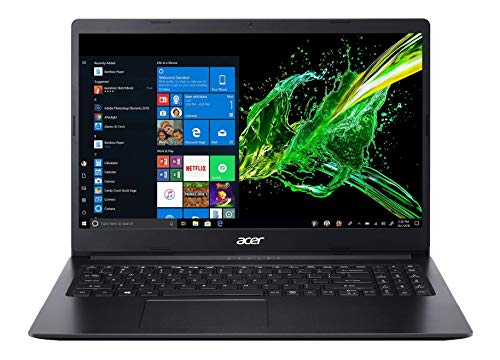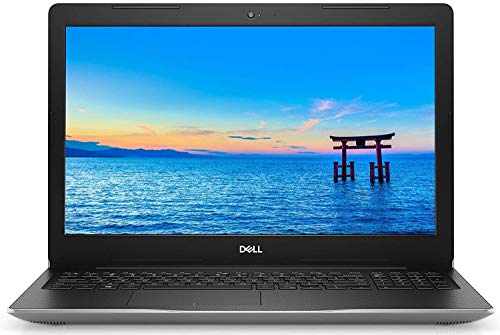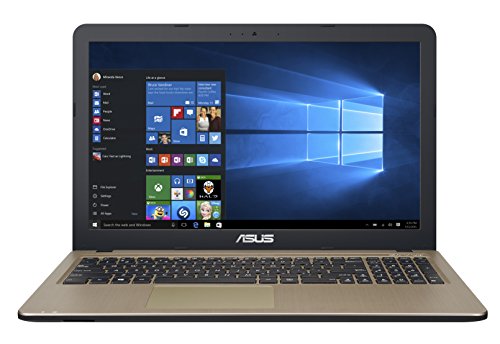Are you striving for the best laptops under 30000 in India? Now it’s easy to make a perfect decision with our full list of top-rated laptops from reliable brands like Lenovo, Dell, Apple, Asus, Acer, HP, MSI, Avita, and many more.
With complete information on pricing, configurations, pros, and cons of each model, make sure you get the one that suits your needs.
The laptop market has grown competitive in the last decade, with several notable designs flooding the low- to mid-range segment.
Within the 30000 price range, laptops offer some standard specifications at an affordable cost, making them perfect for documenting work and college assignments.

Before buying a new laptop, we recommend all laptop enthusiasts read this complete laptop buying guide to glance at all laptop specifications and essential laptop buying tips.
Contents
- 1 The Best Laptops Under 30000 in India 2022
- 2 Top 10 Laptops Under 30,000
- 3 Best Laptops Under 30000
- 4 Comparison of Laptop Specifications (#1 to #5)
The Best Laptops Under 30000 in India 2022
In this range, you will get laptops with mostly 500 GB HDD drive, 4 GB RAM, and integrated graphics card. Don’t miss out on those model that provides SSD storage, newer than Intel Core i3 3rd generation processor, and at least 8 GB RAM, as you’ll typically find such higher specifications in high-end laptops.
You will also get other essential connectivity ports, such as WiFi for smooth browsing and Bluetooth connectivity for wireless audio or file sharing. Moreover, you can always upgrade your laptops with additional accessories available in the market to intensify the performance.
Pro Tip —
Hard disk storage is a crucial component to consider while buying a new laptop. Basically, there are two kinds of hard disks — SSD and HDD. SSD drives have flash-based memory, providing the best data storing and retrieving performance without taking too much of your time. On the other side, the performance of HDD disks is not that quick due to traditional magnetic platters.
Also, choose to go with the laptop that has pre-installed Windows 10 OS. When you buy a laptop with DOS operating system, you need to purchase and install Windows 10 afterward, which can increase the price of your laptop.
Here’s a list of the top 10 branded and best laptops under only 30,000 rupees in India.
Top 10 Laptops Under 30,000
- Dell Inspiron 3583 (SLV-C563119WIN9)
- Dell Inspiron 3595 (D560166WIN9SE)
- HP 245 G7 Laptop (2D8C6PA)
- Lenovo V145-AMD-A6 (81MT0034IH)
- Lenovo Ideapad S145 (81UT00KWIN)
- Lenovo IdeaPad Slim 3 (81W100VFIN)
- Acer Aspire 3 (A315-22)
- ASUS VivoBook 15 (X540NA-GQ329T)
- Dell Inspiron 3480 (D560168WIN9BE)
- Avita Pura (NS14A6INU541-MEGYB)
The above list presents the best laptops under 30,000 rupees from the top brands. Let’s take a look at its configurations, connectivity features, pros, cons, and overall details.
Best Laptops Under 30000
#1 - Dell Inspiron 3583 (SLV-C563119WIN9)
Laptop Specifications
- Brand Name: Dell
- Model Number: 3583
- Processor: 2.3 GHz Intel Pentium Gold Processor 5405U with 2 MB Cache
- RAM: 4 GB DDR4
- Storage: 1 TB HDD
- Screen Size: 15.6-Inch
- Graphics Card: Intel UHD Graphics
- Operating System: Windows 10 Home
- Battery Backup: 6 hours
Dell Inspiron 3583 Review
Performance
Dell 3583 is a leading model in the market with the Windows 10 OS. It’s equipped with an Intel Pentium Gold processor that’s relatively low configured than the latest Intel Core series CPUs.
However, with 4GB DDR4 RAM, you can access most applications smoothly. Besides, this is a laptop with an Intel UHD integrated graphics card suitable for standard graphical applications and watching movies, but it’s not ideal for playing graphics-intensive games.
You will also get 1 TB HDD on the storage front, which’s not as fast and new as SSD drives, but that’s what makes this laptop under 30,000 rupees.
Design
The dazzling HD screen (1366 x 768) of the 15.6-inch display is LED-backlit and is a non-touch display with anti-glare technology.
The full-size keyboard gives you accessibility to a numeric keypad that 14-inch display laptops generally lack. The build quality from any Dell laptop is superior, and if your handling is proper, you can use it for years without much trouble.
Ports and Connectivity
- Power-adapter port
- HDMI port
- Network port (RJ45),
- USB 3.1 Gen 1 ports (2)
- USB 2.0 (1)
- SD-card slot (SD/SDHC/SDXC)
- Headset port (headphone and microphone combo)
- Security-cable slot (wedge-shaped)
Other Essential Features
Dell 3583 comes with pre-installed Microsoft Office Home and Student 2019 that’s a relief for students, business people, and employees working from home. You will get to use Windows 10 Home operating system with this gadget. Besides, the purchase also includes McAfee Security Center with 15 months of free subscription to keep your laptop safe from intruders and hackers, which is a bonus when choosing a laptop under 30000.
A three-cell Lithium-Ion battery can give the device constant power of up to 6 hours. Moreover, the company provides an onsite warranty. In case you require a service, the representative will pay you a home visit and troubleshoot the problems, which will be convenient for the users.
Dell Inspiron 3583 Pros and Cons
- 1 TB HDD storage for sufficient data storage
- Pre-installed Windows 10 OS and MS Office Home and Student 2019
- McAfee Security Center 15-month free subscription
- No dedicated graphics card
- Intel Pentium processor
#2 - Dell Inspiron 3595 (D560166WIN9SE)
Laptop Specifications
- Brand Name: Dell
- Model Number: Inspiron 3595
- Processor: 7th Generation AMD A6-9225
- RAM: 4 GB
- Storage: 1 TB HDD
- Screen Size: 15.6-inch
- Graphics Card: Integrated graphics with AMD APU
- Operating System: Windows 10 Home Single Language
- Battery Backup: 4 hours
Dell Inspiron 3595 Review
Performance
Dell Inspiron 15 3595 (Model number: C540502WIN8) comes with an AMD Dual-Core A6 processor. You will also get 4 GB DDR4 RAM with 1 TB HDD storage. The system runs on Windows 10 operating system, which is the latest version from Microsoft.
If you plan to use your laptop for general purpose use except heavy gaming, you will find it excellent as the processor pairs with Integrated graphics with AMD APU.
Design
The standard-designed laptop has a 15.6-inch HD (1366 x 768) anti-glare LED-backlit display for exceptional visual quality. You will get a 10-pad numeric keypad on the right side of the keyboard.
Besides, you will get amazed by the exceptional build quality of this Dell laptop. But the 2.28 kg laptop requires proper handling and care to pack it in your case and carry it around for a day to day work.
Ports and Connectivity
- Power-adapter port
- HDMI 1.4b port (1)
- Network port (RJ45),
- USB 3.1 Gen 1 ports (2)
- USB 2.0 (1)
- SD-card slot
- Headset port (headphone and microphone combo)
- Security-cable slot (wedge-shaped)
- Internal M.2 2230 slot for WiFi and Bluetooth combo card (1)
Other Essential Features
Microsoft Office is today’s need for routine documentation activities, and with Dell 3595 purchase, you will get MS Office Home and Student 2019 for absolutely free. Apart from that, the device is also pre-installed with McAfee Security Center 15 month subscription that can help you stay safe from viruses and malware.
Its 42 Wh three-cell battery can allow you to do your work for 4 hours in regular use. Moreover, Dell provides onsite and online support if you ever need troubleshooting for your gadget.
Dell Inspiron 3595 Pros and Cons
- 1 TB HDD for sufficient data storage
- Pre-installed Windows 10 OS and MS Office Home and Student 2019
- Weigh just 1.52 kg
- 15-month free subscription of McAfee Security Center
- No dedicated graphics card
- 2.28 kg laptop is hard to carry around everyday
#3 - HP 245 G7 (2D8C6PA)
Laptop Specifications
- Brand Name: HP
- Model Number: 2D8C6PA
- Processor: 4 cores AMD Ryzen3 3300U 2.1 GHz up to 3.5 GHz, 4MB L3 cache
- RAM: 4 GB DDR4
- Storage: 1 TB HDD
- Screen Size: 14.0-inch
- Graphics Card: Integrated AMD Radeon Vega 6
- Operating System: Windows 10 Home
- Battery Backup: 4 hours
HP 245 G7 Laptop Review
Performance
HP 245 G7 Laptop 2D8C6PA comes with AMD Ryzen 3-3300U processor with 4GB RAM and 5400 rpm 1 TB HDD. This 14.0-inch HP laptop runs on the Windows-10 operating system. Rest assured that this notebook has an AMD Radeon Vega 6 graphics card to keep up with the routine graphical applications.
Design
HP 245 G7 laptop has a dark ash silver color, and the gadget has an excellent build quality from HP. However, if you are an accountant looking for a full keyboard with a numeric keyboard, you’ll get disappointed with this model. But the spill and pick resistant keyboard and multi-gesture trackpad on this laptop might surely improve your productivity.
On a positive note, the 14-inch display makes the laptop compact for casing it around frequently.
Ports and Connectivity
- Power-adapter port
- HDMI 1.4b port (1)
- Network port (RJ45),
- USB 3.1 Gen 1 ports (2)
- USB 2.0 (1)
- Multi-format digital media reader
- Headset port (headphone and microphone combo)
Other Essential Features
An Energy Star certified three-cell 41 WH Li-Ion battery powers this HP laptop. And so, it allows you to do your work on the device for up to 10 hours. However, it can vary based on the loaded applications. On the downside, you will not get MS Office or Anti Virus protection subscription with this laptop.
On the audio front, you will get good-quality dual speakers. If you’re looking for a budget-friendly business laptop, this gadget will work well without any issue.
HP 245 G7 Laptop Pros and Cons
- Pre-installed Windows 10 OS
- Slim and compact
- 1TB HDD for sufficient data storage
- Good battery life
- No dedicated graphics card
- No MS Office or Anti Virus subscription
#4 - Lenovo V145 (81MT0034IH)
Laptop Specifications
- Brand Name: Lenovo
- Model Number: 81MT0034IH
- Processor: AMD A6-9225 processor, 2.6 GHz
- RAM: 4 GB DDR4
- Storage: 1 TB HDD
- Screen Size: 15.6-inch
- Graphics Card: Integrated AMD Radeon R4
- Operating System: DOS
- Battery Backup: 5 hours
Lenovo V145 Laptop Review
Performance
Lenovo V145 is powered by an AMD A6-9225 processor that boosts with 2.6 GHz speed. With its 4GB DDR4 RAM, you can rest assured that most of your programs will run lag-free.
The 5400 rpm 1 TB HDD allows you to store more than enough data for your needs. On the cold side, this 15.6-inch Lenovo laptop runs on the DOS operating system, which is not something you would want in even a budget laptop as installing Windows 10 afterward can increase the price of the laptop.
Rest assured that this laptop has an integrated AMD Radeon R4 graphics card to favor the conventional graphical usage.
Design
Lenovo V145 laptop comes in black color, and the gadget has an excellent build quality from Lenovo that you will cherish. You can flip the laptop up to 180 degrees with its metal alloy hinges for convenient usage and viewing angles.
This thin and light laptop also comes with a DVD writer, which is, however, not worthwhile if you have to compromise the pre-installed operating system. Moreover, you will not get a full keyboard with a numeric keypad, even if it’s a 15.6-inch display laptop.
With just 2.1 kg weight, you don’t need to worry about relocating it between your home and office.
Ports and Connectivity
- Power-adapter port
- HDMI port (1)
- Network port (RJ45),
- USB 3.0 ports (2)
- 4-in-1 card reader (SD, SDHC, SDXC, MMC)
- Headset port (headphone and microphone combo)
- WiFi 1×1 AC
- Bluetooth® 4.1
Other Essential Features
Stay connected with a clearer videoconference with its AC WiFi and Bluetooth 4.1, along with Dolby Audio speakers and HD camera. With a 45 Wh three-cell Lithium-Ion battery, you will get a constant power of up to five hours.
Besides, you will get a genuine, 1-year onsite warranty with this Lenovo laptop. On the downside, you will not have MS Office or Anti Virus protection pre-installed with this model.
If you’re looking for a compact, budget-friendly laptop, Lenovo V145 will not disappoint you.
Lenovo V145 Pros and Cons
- TPM protection
- 1 TB HDD for more than enough storage
- 180-degree metal alloy hinges
- Thin and light laptop with a DVD writer
- No dedicated graphics card
- DOS operating system
- No SSD storage
- Numeric keypad unavailable
#5 - Lenovo Ideapad S145 (81UT00KWIN)
Laptop Specifications
- Brand Name: Lenovo
- Model Number: 81UT00KWIN
- Processor: 2 cores AMD Ryzen 3 3200U processor, 2.6 GHz up to 3.5 GHz, 4 Mb Cache
- RAM: 4 GB DDR4
- Storage: 1 TB HDD
- Screen Size: 15.6-inch
- Graphics Card: Integrated AMD
- Operating System: Windows 10 Home
- Battery Backup: 5.5 hours
Lenovo Ideapad S145 Laptop Review
Performance
Lenovo Ideapad S145 is powered by an AMD Ryzen 3 3200U processor that can boosts up to 3.5 GHz of maximum speed with its two cores. With its 4GB DDR4 RAM, you can enjoy working with fluid performance.
Besides, the 5400 rpm 1 TB HDD allows you to store more than enough data for your needs. On the speed and security front, you will get to work on the Windows 10 operating system, a useful feature of a budget laptop. Moreover, this laptop has an integrated AMD graphics card to support standard graphical applications.
Design
Ideapad S145 laptop comes in gray color. A narrow bezel of the laptop provides a clean and larger display. You will get to enjoy an FHD (Full High Definition) anti-glare display that’s capable of rendering millions of pixels at a time.
This gadget has an excellent build quality from Lenovo with its 180-degree screen rotation for a comfortable viewing position. Moreover, you will have a numeric keypad for convenience. Performance with portability is the main feature of this 1.85 kg laptop, so case it and move it around hassle-free wherever you go.
Ports and Connectivity
- Power-adapter port
- HDMI port (1)
- Network port (RJ45),
- USB 3.0 ports (2)
- USB 2.0 port (1)
- 4-in-1 card reader (SD, SDHC, SDXC, MMC)
- Headset port (headphone and microphone combo)
- WiFi 802.11 b/g/n
- Bluetooth 4.0
Other Essential Features
The Ideapad S145 offers a pleasant sound with 1.5W dual speakers and Dolby Audio. This thin and light laptop has a combination of 1X1 AC WiFi and 4.2 Bluetooth for reliable connectivity.
You can work on this device for up to 5.5 hours with its two-cell 35Wh Lithium-Ion battery. If you ever want to speed up your laptop, you can include a hybrid SSD drive for faster booting time and data transmission speed.
Lenovo Ideapad S145 Pros and Cons
- 1 TB HDD for more than enough storage
- 180-degree screen rotation
- Compact laptop
- M.2 slot for expandable SSD
- Pre-installed Windows 10
- AMD dual core processor
- No dedicated graphics card
- No pre-built SSD storage drive
- No Anti Virus protection and MS Office
Comparison of Laptop Specifications (#1 to #5)
| Laptop Model | 1. DELL Inspiron 3583 | 2. DELL Inspiron 3595 | 3. HP 245 G7 Laptop 2D8C6PA | 4. Lenovo V145-AMD-A6 81MT0034IH | 5. Lenovo Ideapad S145 81UT00KWIN |
| Processor | Intel Pentium Gold 5405U | 7th Gen AMD A6-9225 | AMD Ryzen3 3300U | AMD A6-9225 | AMD Ryzen 3 3200U |
| RAM | 4 GB DDR4 | 4 GB DDR4 | 4 GB DDR4 | 4 GB DDR4 | 4 GB DDR4 |
| Hard Disk | 1 TB HDD | 1 TB HDD | 1 TB HDD | 1 TB HDD | 1 TB HDD |
| Screen Size | 15.6-inch display | 15.6-inch display | 14-inch display | 15.6-inch display | 15.6-inch display |
| Operating System | Windows 10 Home | Windows 10 Home S | Windows 10 Home | DOS | Windows 10 Home |
| Graphics | Intel UHD Graphics | Integrated graphics with AMD APU | Integrated AMD Radeon Vega 6 | Integrated AMD Radeon R4 | Integrated AMD |
#6 - Lenovo IdeaPad Slim 3 (81W100VFIN)
Laptop Specifications
- Brand Name: Lenovo
- Model Number: 81W100VFIN
- Processor: 2 Cores AMD 3020e 1.2 GHz to 2.6 GHz 4MB Cache
- RAM: 4 GB DDR4
- Storage: 1 TB HDD
- Screen Size: 15.6-inch
- Graphics Card: Integrated AMD Radeon Graphics
- Operating System: Windows 10 Home
- Battery Backup: 9.6 hours
Lenovo Ideapad Slim 3 Laptop Review
Performance
Stream your favorite movies and work on different software with this Lenovo’s AMD 3020e processor. 4 GB RAM is exceptionally dependable for everyday tasks.
With its 1 TB HDD storage, you can store your data to more significant levels without any problem. It’s not a laptop for heavy gaming, but you can seamlessly render standard graphical applications with an integrated AMD Radeon graphics card.
Work on Microsoft’s latest Windows 10 operating system that can have your back in terms of easy accessibility and security.
Design
This platinum grey laptop has an HD anti-glare 15.6-inch display for fantastic picture quality. The numeric keypad on its keyboard ensures that you work with numbers without slowdowns.
This 1.85 kg thin and light laptop comes with a narrow bezel that can provide a full display experience. There’s no backlit keyboard, which is essential these days. However, you can enjoy working on its multi-touch trackpad.
Ports and Connectivity
- Power-adapter port
- HDMI 1.4b port (1)
- Network port (RJ45),
- USB 3.2 Gen 1 ports (2)
- USB 2.0 port (1)
- 4-in-1 card reader (SD, SDHC, SDXC, MMC)
- Headset port (headphone and microphone combo)
- WiFi IEEE 802.11ac (2×2)
- Bluetooth v5.0
Other Essential Features
The Ideapad Slim 3 comes with 5 hours of battery life with a single charge. Work even longer with its ‘Battery saving mode’ for long-enduring power with ‘Q Control.’
Whether you’re watching your favorite shows or playing games, Dolby Audio technology is here to rouse you. So, prepare for a vivid experience with Ideapad Slim 3. You will get to use Windows 10 Home operating system with this gadget. Besides, on the usability and security side, you will not get to use Microsoft Office and Anti Virus subscription with this model. Besides, you will get an extended warranty option apart from the default 1-year base warranty.
Lenovo Ideapad Slim 3 Pros and Cons
- 1 TB storage
- Q-control battery saving mode
- Thin and light laptop
- 3-year warranty
- No dedicated graphics card
- AMD Dual-Core processor
#7 - Acer Aspire 3 (A315-22)
Laptop Specifications
- Brand Name: Acer
- Model Number: A315-22
- Processor: Dual-Core AMD A-Series A4-9120e, turbo up to 2.4 GHz
- RAM: 4 GB DDR4
- Storage: 1 TB HDD
- Screen Size: 15.6-inch
- Graphics Card: Integrated AMD Radeon R4
- Operating System: Windows 10 Home
- Battery Backup: 5.5 hours
Acer Aspire 3 Laptop Review
Performance
Acer Aspire is probably one of the most famous series of laptops in budget-friendly gadgets. It comes with an AMD A4 9120e processor and 4GB DDR4 RAM, sufficient to render all your computing needs.
Whether you want to install more software or store your favorite movies and web-series, 1 TB HDD is there for unrivaled storage for all your needs. The laptop is equipped with an integrated AMD graphics card to handle your routine visual quality.
Design
Appreciate premium touch and feel the experience with the most recent Aspire 3 thin Notebooks. This model incorporates a 15.6-inch display with a high-brightness Acer ComfyView LED-backlit TFT LCD.
You will have an option to use a numeric keypad, but you have to let go of the backlit keyboard with this laptop. This Charcoal Black laptop has a relatively thin bezel than many laptops, giving you a comfortable display experience. This laptop weighs just 1.9 kg, making it convenient for users to work on the go.
Ports and Connectivity
- Power-adapter port
- HDMI port (1)
- Network port (RJ45),
- USB 3.1 Gen 1 port (1)
- USB 2.0 ports (2)
- Headset port (headphone and microphone combo)
- WiFi IEEE 802.11ac
- Bluetooth v4.2
Other Essential Features
A fantasy notebook at an appealing price point has consistently been Aspire’s notable attribute. Appreciate reliable performance paired with excellent stability with two extra slots to add 512 GB PCIe SSD.
You can work up to 5.5 hours with its 37Wh two-cell Lithium-Ion battery. Moreover, you can unlock an anti-theft system designed with a Kensington security slot, which is a bonus part of this laptop.
Its combination of tech and stylish design makes it an excellent gadget for study or business. Meet all your routine computing demands with this Acer Aspire 3 laptop.
Acer Aspire 3 Pros and Cons
- 1 TB HDD for more than enough storage
- Pre-installed Windows 10
- Kensington security slot for anti-theft
- Good battery life
- No pre-built SSD storage drive
- No backlit keyboard
- No Anti Virus protection and MS Office
#8 - ASUS VivoBook 15 (X540NA-GQ329T)
Laptop Specifications
- Brand Name: Asus
- Model Number: X540NA-GQ329T
- Processor: 2 Cores 2 Threads Intel Celeron N3350, 1.1 GHz to 2.4 GHz, 2MB Cache
- RAM: 4 GB LPDDR3
- Storage: 256 GB SSD
- Screen Size: 15.6-inch
- Graphics Card: Integrated Intel HD Graphics 500
- Operating System: Windows 10 Home
- Battery Backup: Up to 4.5hours
Asus VivoBook 15 Laptop Review
Performance
The Dual-Core Intel Celeron N3350 Processor powers ASUS X540, along with 4GB LPDDR3 RAM. The system works on the Windows 10 Home operating system to keep you updated with the latest accessibility options.
With an integrated Intel HD Graphics on board, play games and watch movies without frequent hanging and heating problems. However, you need to compromise the dedicated graphics card on this budget, which can handle graphically-massive games, 3D software, and seamless video editing.
You will get to use an SSD drive on the storage front that’s fast in booting time and provides unrivaled performance. You will get only 256 GB of storage with the laptop, but you can expand it to 1 TB if the need arises.
Design
ASUS X540 has a rigid and lightweight suspension that weighs 2 kg – ideal for taking with you when you’re traveling. Its distinctive brushed finish look is fantastic and ensures that you stand apart from the ordinary.
The 15.6-inch display HD (1366×768) 60Hz LED-backlit LCD anti-glare panel with 45% NTSC provides a smooth color-gamut for enhanced visuals. Enjoy working on a full-size chiclet keyboard with just 1.8mm of key travel distance. The average weight of the laptop will make it moderately easy to transfer often.
Ports and Connectivity
- Power-adapter port
- HDMI 1.4 port (1)
- Network port (RJ45),
- USB 3.2 Gen 1 port (1)
- USB 2.0 ports (2)
- Micro SD card reader (1)
- Headset port 3.5mm (headphone and microphone combo)
- WiFi IEEE 802.11ac
- Bluetooth v4.2
Other Essential Features
You will appreciate unrivaled sound on Lenovo X540. Are you a fan of listening to good music? You’ll enjoy the built-in 2W stereo speakers from SonicMaster technology.
With X540, you will get a 1-year manufacturer warranty on the laptop and a 6-months manufacturer warranty on its accessories. Are you striving to get the pre-installed MS Office with your new laptop? Well, you’ll not get one here, which is essential to students and business people. But you can always install it later on, which would increase the overall price of your laptop. Suffice to say that it’s the perfect laptop for day by day, lightweight computing needs.
Asus VivoBook 15 Pros and Cons
- SSD drive for faster performance
- Pre-installed Windows 10
- Good for lightweight use
- No dedicated graphics card
- Low storage capacity
- No Anti Virus protection and MS Office
#9 - Dell Inspiron 3480 (D560168WIN9BE)
Laptop Specifications
- Brand Name: Dell
- Model Number: D560168WIN9BE
- Processor: Intel Pentium Gold 5405U, 2MB Cache, 2.3 GHz
- RAM: 4 GB DDR4 RAM
- Storage: 256 GB M.2 PCIe NVMe SSD
- Screen Size: 14.0-inch
- Graphics Card: Integrated graphics with AMD APU
- Operating System: Windows 10 Home Single Language
- Battery Backup: Up to 6 hours
Dell Inspiron 3480 Laptop Review
Performance
Dell Inspiron 3480 is the best laptop under 30000 rupees, ideal for carrying out documentation work, watching movies, playing games, or surfing the web. Intel Pentium Dual-Core 5405U processor delivers smooth responsiveness and steady performance that is adequate for multitasking. However, Intel’s ‘Core i” series would be much better than the Pentium processor in this laptop.
With a 4 GB DDR4 RAM chipset, you can effortlessly switch back and forth between programs. Moreover, you will get storage with a 256 GB SSD drive for faster data transmission.
Design
This 2kg portable laptop is light to carry, and the sleek surface makes it an eye-catching gadget. The Inspiron 3480 has a 14.0-inch HD (1366 x 768 Pixels) anti-glare display that delivers a bright visual that’s comfortable on the eyes.
Do you work at night so often? Then you’ll cherish its backlit keyboard that can light up and fasten your keystrokes even in the dark.
Ports and Connectivity
- Power-adapter port
- HDMI 1.4 port (1)
- Network port (RJ45),
- USB 3.1 ports (2)
- USB 2.0 port (1)
- SD card slot (1)
- Headset port 3.5mm (headphone and microphone combo)
- WiFi 802.11 a/b/g/n/ac
- Bluetooth v5.0
Other Essential Features
When it comes to quality with features, Dell is the king of all brands! If you prefer to get MS Office and Anti Virus protection with a new laptop, you will most probably get it in most Dell laptops, and this one is no different. You will get a 15-month McAfee Security Center subscription and a lifetime subscription to Microsoft Office Home and Student 2019.
Additionally, use an array of ports to connect a projector, headset, network cable, and SD card. Stream your favorite shows on a big screen with an HDMI port, and enjoy a faster data transfer rate with any of your devices with two USB 3.1 Gen 1 ports.
Dell Inspiron 3480 is one of the best laptops under 30000 if you need portability, usability, and performance, all at once.
Dell Inspiron 3480 Pros and Cons
- SSD drive for faster performance
- Pre-installed Windows 10 and MS Office Home and Student 2019
- 15-month free subscription of McAfee Security Center
- Portable to carry around for daily use
- No dedicated graphics card
- Low storage capacity
#10 - Avita Pura (NS14A6INU541-MEGYB)
Laptop Specifications:
- Brand Name: Avita
- Model Number: NS14A6INU541-MEGYB
- Processor: AMD Ryzen 3 - 3200, 2.60 GHz up to 3.50 GHz
- RAM: 8 GB DDR4
- Storage: 256 GB SSD
- Screen Size: 14.0-inch
- Graphics Card: AMD Radeon Vega 3
- Operating System: Windows 10 Single Language
- Battery Backup: Up to 8 hours
Avita Pura Laptop Review
Performance
This laptop works on an AMD Ryzen 3-3200 processor. Besides, Avita Pura comes equipped with 8GB DDR4 RAM with AMD Radeon Vega 3 Graphics.
You will get 256 GB SSD on the storage front, which is better than HDDs because of its faster speed of more than 500 Mbps. The integrated graphics card controls the light graphical applications very well.
This laptop comes in two varieties — one with 4 GB RAM at a somewhat lower price and another model with 8 GB of RAM at a higher price.
Design
Besides the 14-inches TFT IPS FHD (1920X1080) display, the thin bezel makes this laptop incredibly easy to carry around. The Avita Pura keyboard is another highlight of this 1.34 kg laptop that ensures a smooth workflow. However, you will not get a backlit keyboard, which is essential in modern laptops to work smoothly at night.
The multi-touch trackpad can enhance your working experience with its impeccable swipe, scroll, zoom, and select gestures. This Avita Pura laptop weighs only 1.34 kg, making it portable to place it between your books and carrying it anywhere.
Ports and Connectivity
- Power-adapter port
- HDMI 1.4 port (1)
- Network port (RJ45)
- USB 3.0 Type-A ports (2)
- Type C port (1)
- Micro SD card slot (1)
- Headset port 3.5mm (headphone and microphone combo)
- WiFi 802.11 a/b/g/n/ac
- Bluetooth v4.2
Other Essential Features
The 36.7Wh six-cell Lithium-Ion battery allows you to work up to eight hours. The webcam is of the average quality, but you can seamlessly connect with your friends over Skype or other video conferencing apps.
With USB 3.0 and Type C ports, you can transfer your data much faster than USB 2.0. Type C port is not common among laptops under 30000, so you can take advantage of it in this model. However, you will not get to use the RJ45 ethernet port on this Avita Pura laptop, so you have to connect your laptop to the internet via WiFi or tethering.
Avita laptops are not much renowned among users, but they are on the verge of gaining popularity with their standard and reliable quality.
Avita Pura Laptop Pros and Cons
- SSD drive for faster performance
- Pre-installed Windows 10 and MS Office
- Slim and portable to carry around
- Type C port for faster data transfer
- TFT IPS Full HD (1920X1080) display
- Battery life up to 8 hours
- No dedicated graphics card
- Low storage capacity
- Processor could have been better
Comparison of Laptop Specifications (#6 to #10)
| Laptop Model | 6. Lenovo IdeaPad Slim 3 81W100VFIN | 7. Acer Aspire 3 A315-22 | 8. ASUS VivoBook 15 X540NA-GQ329T | 9. Dell Inspiron 3480 (D560168WIN9BE) | 10. Avita Pura NS14A6INU541-MEGYB |
| Processor | AMD 3020e | AMD A-Series A4-9120e | Intel Celeron N3350 | Intel Pentium Gold 5405U | AMD Ryzen 3 – 3200 |
| RAM | 4 GB DDR4 | 4 GB DDR4 | 4 GB LPDDR3 | 4 GB DDR4 | 8 GB DDR4 |
| Hard Disk | 1 TB HDD | 1 TB HDD | 256 GB SSD | 256 GB M.2 PCIe NVMe SSD | 256 GB SSD |
| Screen Size | 15.6-inch | 15.6-inch | 15.6-inch | 14.0-inch | 14-inch |
| Operating System | Windows 10 Home | Windows 10 Home | Windows 10 Home | Windows 10 Home S | Windows 10 Home S |
| Graphics | Integrated AMD Radeon | Integrated AMD Radeon R4 | Integrated Intel HD Graphics 500 | Integrated graphics with AMD APU | Integrated AMD Radeon Vega 3 |
Choosing the Best Budget Laptop is Easier Than You Think
A laptop is an indispensable gadget in today’s digital world. As we know today that each sector uses computers for different purposes. Thus, you need to make sure you spend your money wisely on the laptop that fulfills your requirements. The best laptop for you is the one that can align with your computing needs and budget!
Laptops from big brands come in varying price ranges. And, you will find many reliable systems under the 30000 price range. However, take note that laptops in this configuration cannot render optimal performance if your work needs higher processing and graphical power. But models mentioned above can be beneficial and optimum choices if you need to carry out regular computing operations.
These budget laptops are best for learning and drafting assignments, surfing the internet, preparing sales presentations, watching movies, listening to music, and more.
Now that we’ve furnished the latest slate of top 10 laptops under 30000 in India, all you have to do is select your favorite laptop from Amazon with the desired specifications and make a decent purchase for your needs.